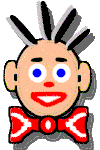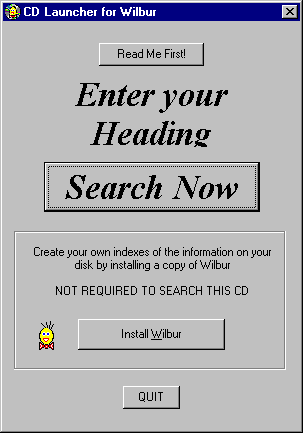Running Wilbur from a CDIt is easy to set Wilbur up as a search and viewing tool for information packaged on a CD and it can be distributed without charge. The CDWilbur program provides a simple way to use Wilbur on CDs without having to worry about installation programs etc. (well almost - see below for MS Windows update complications). When run this program presents a simple dialog to the user:
CustomizationThe "Enter your Heading" phrase and font can be set by including a text file called CDWilbur.ini in the same location as the CDWilbur.exe file, usually in the root directory of the CD. When the Search Now button is pressed, the program checks to see if Wilbur has ever been run on this machine. If not, some initialization is done to ensure the system is up to date and various options are set for the first run. These settings used for these options are also set by the CDWilbur.ini file. A typical CDWilbur.ini file might look like the following:
The form is that each line contains a keyword followed by a setting. The keywords are not case sensitive. The complete list of keywords is: All paths are relative to CDWilbur.exe unless otherwise noted and should not have leading and trailing backslashes.
File LocationsThe CDWilbur program expects a Wilbur subdirectory in its directory. Normally the CDWilbur program will be in the root directory of the CD and so the Wilbur directory will just be \wilbur. This directory should contain the following files:
All the files above the dashes can be found in the wilbur directory following a normal installation. The WilburSetup program is just the current download version of Wilbur renamed to a standard name. For instance if the current download version of Wilbur is wilbur2b7.exe, it should be included in the \wilbur directory with the name WilburSetup.exe. The dunzip32.dll and dzip32.dll will be in the windows system directory. The current wilburXXX.exe (e.g. wilbur21b9.exe) can be downloaded from our download page. MS UpdatesIf the target machine has Windows Internet Explorer 4 on it, then the oadist.exe and 40comupd.exe files will not be used. However older systems need to have these Microsoft supplied system updates installed. CDWilbur will do this automatically, first applying oadist.exe and then the 40comupd.exe file. Unfortunately this second update requires a system restart when it is complete, so the user will have to restart CDWilbur after the restart is complete. Newer systems that have IE4 will simply run seamlessly. The Microsoft files can be downloaded from the Microsoft ftp site: Source MaterialWhen creating the index for a CD-ROM, the source material should be in the same relative position as it will be on the CD and no drive letters should be used in the include specifications. This ensures that Wilbur will be able to find the source files on the CD regardless of what the CD drive letter is. Note that if when indexing the source is on a different drive than Wilbur, you can use the browse button on the include dialog to make the current drive the source drive. DownLoading
|